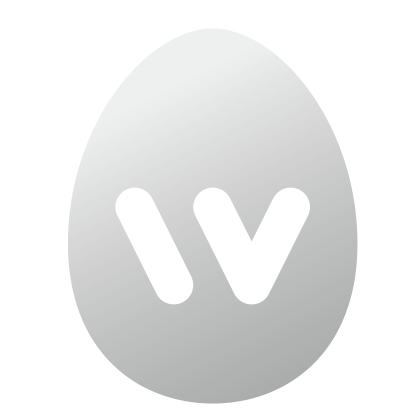Frequently Asked Questions
Welcome to our FAQ, we are so happy to have you here and as a client.
We have tried to answer the most common questions.
Operation & Usage
How do I turn on the device?
Plug in the power cable and press the button on the right side of the wan AIChef ultra. Wait a few seconds for the system to boot up.
To turn off the device, simply press the same button again.
First-Time Setup
When using the device for the first time, you need to connect to Wi-Fi and link your wan AIChef account:
- Select your Wi-Fi network from the list and enter your password.
- Open the wan AIChef App and scan the QR code displayed on your device to complete the binding.
- Once successfully connected, you can start your first cooking session.
How to use Smart Cooking
- Place the ingredients inside and close the oven door.
- The device will automatically recognize the food and display a cooking confirmation page on the screen. You can select your preferred texture and taste before starting.
- During cooking, you can monitor progress, pause, or stop the process at any time.
- Once finished, the device will notify you to remove the dish.
- For detailed instructions, please refer to the product manual.
How do I use the AI Virtual Assistant?
Say “Xiaowan Xiaowan” to wake up the virtual AI assistant and interact by voice.
What type of cookware should I use?
To ensure optimal performance and safety, we recommend using the included accessories or cookware made of ceramic or microwave-safe glass.
⚠️ Do not use metal containers (e.g., stainless steel). Metal cookware may cause sparks or microwave reflection, which could damage internal components of the device.
Cleaning & Maintenance
How do I clean my wan AIChef device?
- After each use, you can simply wipe the inner chamber with a soft cloth or wet wipe to remove surface stains and keep the device dry. This helps ensure the infrared camera functions properly.
- For a full cleaning, make sure the device is powered off before starting. Wipe the exterior and inner chamber with a damp cloth, and use a mild detergent for stubborn stains.
Repair & Warranty
What is the warranty period for wan AIChef ultra?
The warranty period is 2 years from the date of receipt. For details, please refer to your product manual or proof of purchase. Within the warranty period, wan AIChef provides free repair service for product malfunctions caused by manufacturing defects.
How can I request after-sales repair service?
If your device experiences a malfunction, please Contact Us. Provide a detailed description of the issue, and our support team will arrange for professional inspection and guide you through the repair process.
How long does a repair take?
- Repair time varies depending on the type and complexity of the issue.
- Minor issues are typically repaired and returned within 3 business days after receiving the product.
- Complex repairs may take longer; our team will keep you updated on the progress.
Other Information
Product Dimensions & Weight
- Dimensions: 572 × 480 × 430 mm. Please allow enough clearance around the unit — at least 10 cm from the wall (preferably 20 cm on each side) for proper ventilation.
- Net Weight: 24.9 kg
Payment Methods
We recommend payment via bank deposit or wire transfer. When checking out, select “More Payment Options” to choose this payment method.