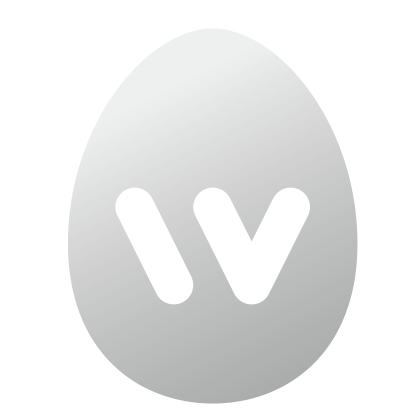Perfect Dishes Every Time!
Intelligent Cooking with AI Precision
No More Undercooked or Burnt Meals: Enjoy a 90% higher cooking success rate, thanks to precise temperature management and intelligent heat control.
Whether you’re a beginner or a seasoned chef, you’ll cook like a pro every time!
Perfect Dishes Every Time!
Intelligent Cooking with AI Precision
No More Undercooked or Burnt Meals: Enjoy a 90% higher cooking success rate, thanks to precise temperature management and intelligent heat control.
Whether you’re a beginner or a seasoned chef, you’ll cook like a pro every time!
Multi-Functional Appliance
0.1m³ Star Kitchen
Free up 80% of your kitchen space and cut cleaning time by 80%. Enjoy global cuisine effortlessly—cooking made simple, clean, and efficient.
Seamless Interaction
Growing to
Know You Better,
Every Day.
Approach, speak, and control—no buttons needed. Instantly responsive voice interaction makes cooking smarter and more seamless than ever.
AI-Powered Meal Plans
Tailored to Your Unique Health Needs.
AI-Powered Personalization: The AI automatically adjusts your meal plan to match your health needs and dietary preferences, making it easier to stay on track with chronic disease prevention or fitness goals.
Fresh Food, Fast Delivery
More Time for Family, Less Effort in the Kitchen.
Effortless Convenience: Cut down on procurement time and avoid the stress of meal prepping. Enjoy healthier, safer meals and more quality time with your loved ones.
(This feature is currently limited to Mainland China, with expansion to other countries and regions to be carried out progressively.)
Hardware Excellence
Top-Tier Configuration for a Premium Cooking Experience
Cook Smarter with the Wan AIChef App
Control your device remotely, explore thousands of AI-curated recipes, and enjoy personalized cooking guidance. The Wan AIChef app brings intelligent cooking to your fingertips.
BOOK A DEMO